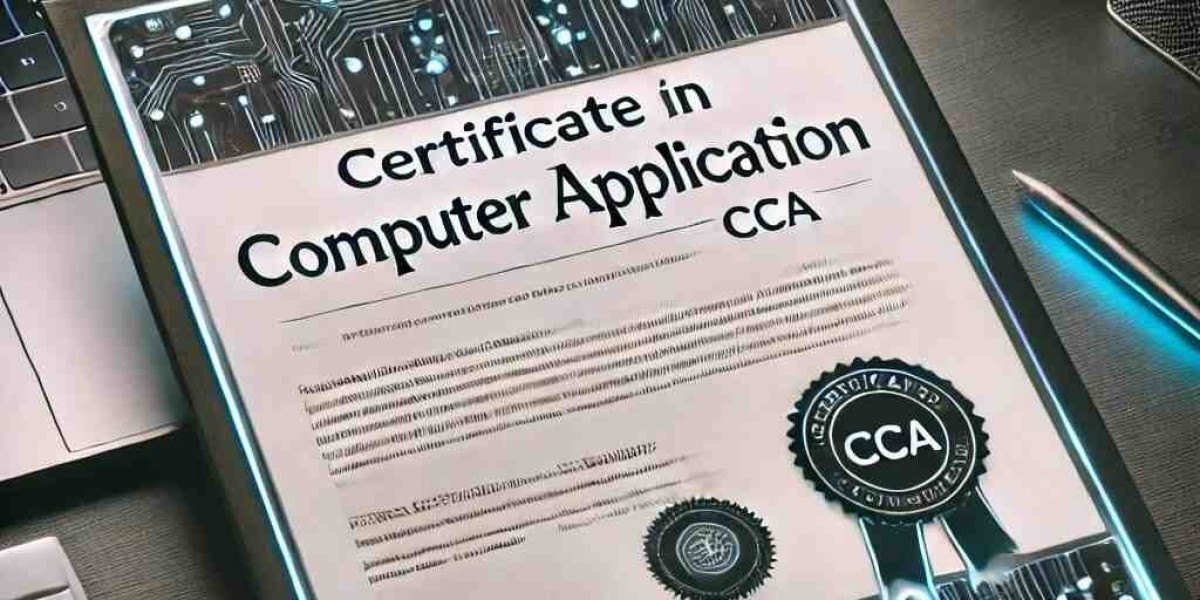When you think of diving into the world of computer applications, the first thing that may come to your mind is CCA. But what exactly does CCA stand for? If you’re new to the topic, you might feel overwhelmed, but trust me, it’s easier to understand than you think. Let's break it down, uncover what CCA really means, and why it’s a valuable certification for anyone looking to boost their computer skills.
What is CCA?
CCA stands for Certificate in Computer Application. It's a certification that aims to provide foundational knowledge and practical skills in using various computer applications. Whether you're a student, a professional looking to upgrade your skills, or someone who simply wants to get more familiar with technology, CCA is a great stepping stone. This certificate will give you the knowledge you need to excel in using software like MS Word, Excel, PowerPoint, and more.
At first glance, it may seem like a basic course. But don't be fooled. The CCA curriculum covers essential tools that can make a significant difference in both your personal and professional life. If you’re just starting out with computers, this is the perfect introduction.
Why Should You Consider CCA?
We live in a world dominated by technology, and proficiency in basic computer applications is no longer a luxury—it's a necessity. Think about it. From sending emails to creating presentations, basic computer skills are involved in almost everything we do. By completing the Certificate in Computer Application, you not only gain these skills but also become more marketable in today’s job market. Employers value employees who can efficiently navigate and use various software tools, which is exactly what CCA teaches.
Plus, it's not just about getting a job. Knowing how to use computer applications makes your daily life smoother. Whether you need to manage your personal finances, organize photos, or even create simple documents, CCA equips you with the skills to do all that and more.
What Does CCA Cover?
The Certificate in Computer Application typically covers a wide range of topics. Here's a look at some of the most important ones:
Basic Computer Fundamentals
You start with the basics. Learning about hardware, software, operating systems, and how computers work is essential to understanding everything else.MS Word
From typing up documents to formatting them, MS Word is one of the most essential tools. You’ll learn how to create professional-looking documents, use features like spell-check, and more.MS Excel
One of the most powerful tools in data management, MS Excel teaches you how to organize data, perform calculations, and create complex spreadsheets. Understanding Excel can be a game-changer for anyone working with numbers.MS PowerPoint
You’ll also learn how to create presentations. This is a critical skill in almost every industry, whether you're presenting a report, pitching an idea, or explaining a concept.Internet and Email
In today’s connected world, knowing how to effectively use the internet and email is critical. You'll learn how to search for information, use online resources, and communicate professionally via email.Operating Systems
CCA includes a deep dive into operating systems, particularly Windows. This knowledge is key to understanding how to use a computer efficiently.Multimedia Tools
Many CCA courses also introduce multimedia applications like photo editing software or even video editing tools. These tools have become important in many jobs, and understanding them gives you a leg up.
Who Should Pursue CCA?
Wondering if CCA is the right fit for you? Here’s a quick rundown:
Students: If you’re just starting your education or looking for a way to bolster your resume, CCA is a great foundation. It's also a helpful supplement to your existing coursework.
Working Professionals: If you're looking to upgrade your skills or are entering a new field, CCA is perfect. Whether you want to switch careers or enhance your current job performance, the Certificate in Computer Application can open doors.
Anyone with Basic Computer Needs: Even if you don't plan to work in a tech-heavy job, CCA is great for day-to-day use. It helps you manage personal projects, handle emails, and more.
Benefits of Pursuing CCA
So, what’s in it for you? A lot, actually. Here's why you should consider earning a Certificate in Computer Application:
Improved Job Prospects
Let’s face it: most jobs today require some level of computer literacy. Whether it’s using email, entering data, or creating reports, CCA gives you the foundation needed for a variety of job roles. You’ll stand out to potential employers as someone who can hit the ground running with essential computer skills.Increased Productivity
With the skills you gain in CCA, you’ll find yourself becoming more efficient. You’ll save time by using shortcuts, creating professional-looking documents faster, and managing data with ease. These tools improve both your personal and professional life.Boost in Confidence
Not knowing how to use certain applications can be frustrating. But with CCA, you'll gain confidence in your ability to work with computers. You’ll know how to troubleshoot problems, organize data, and create impactful presentations.Flexible Learning
Many institutions offer online versions of the CCA course, making it easy for you to learn at your own pace. Whether you prefer classroom-based learning or a more flexible, online approach, CCA can fit into your schedule.Cost-Effective
Compared to other professional certifications, CCA is relatively affordable. It’s an investment that gives you a high return by equipping you with practical skills that can lead to better job opportunities.
How Long Does It Take to Complete CCA?
The duration of the Certificate in Computer Application depends on the course provider and whether you're pursuing full-time or part-time. Generally, it takes anywhere from 3 to 6 months to complete, with some courses offering accelerated options for those who want to finish faster.
Final Thoughts on CCA
If you’re just getting started with computers, CCA is an ideal choice. It provides you with the essential skills you need to thrive in a tech-driven world. Whether you’re looking to improve your job prospects, boost your productivity, or simply become more tech-savvy, this certification can help you get there.
The best part? It’s an investment in your future that doesn’t break the bank. So why wait? Dive into the world of computer applications and unlock the potential that CCA offers.
FAQ
1. What is the full form of CCA?
CCA full form stands for Certificate in Computer Application. It is a foundational course that covers various computer skills, from using office software to understanding operating systems.
2. How long does it take to complete a CCA course?
The duration of a CCA course typically ranges from 3 to 6 months, depending on whether you opt for a full-time or part-time learning schedule.
3. Can I get a job with a Certificate in Computer Application?
Yes, having a Certificate in Computer Application significantly increases your job prospects by equipping you with essential computer skills that are required in almost every industry.
4. Is CCA suitable for beginners?
Absolutely! CCA is designed for beginners who want to learn the basics of computer applications. Whether you have no prior experience or just need a refresher, the course is perfect for you.
5. What subjects are covered in a Certificate in Computer Application?
A Certificate in Computer Application typically covers subjects like MS Word, MS Excel, MS PowerPoint, internet usage, email communication, and basic operating system knowledge.