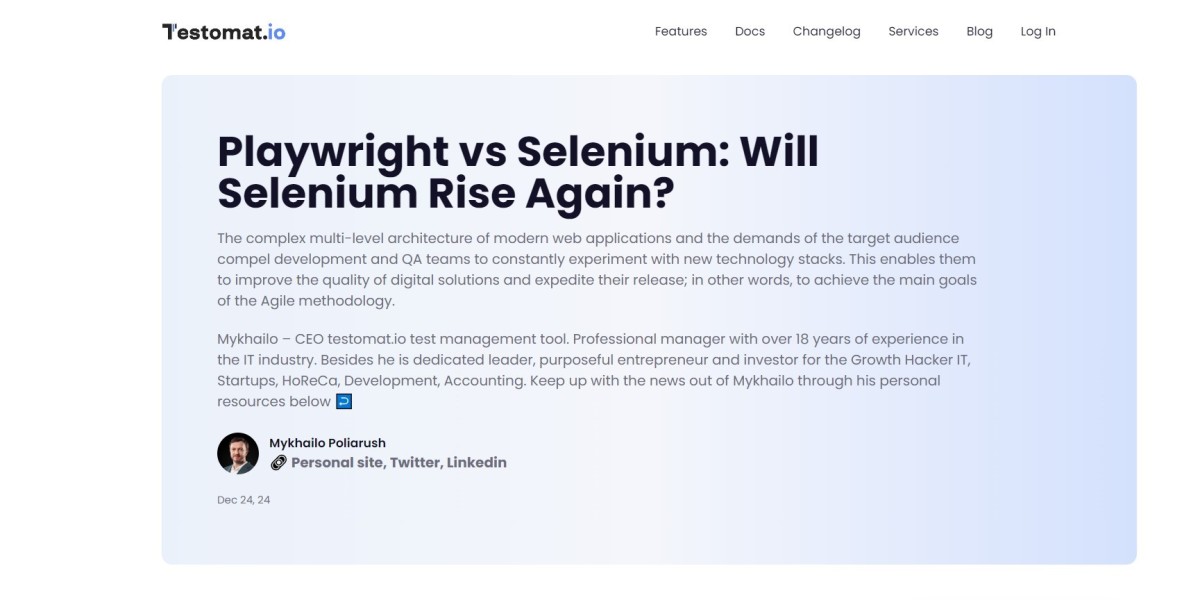Playwright vs Selenium: The Evolution of Dominance – Can Selenium Make a Comeback?
In the ever-evolving world of web automation, Playwright and Selenium are two of the most prominent frameworks that developers rely on for their testing needs. These tools have shaped how automated testing is carried out, each with its unique strengths and weaknesses. The question arises: Playwright vs Selenium: Which one truly holds the crown, and can Selenium make a comeback? In this article, we’ll delve into the history, evolution, features, advantages, and limitations of both Playwright and Selenium, providing an in-depth analysis to help developers choose the right tool for their web automation needs.
A Brief History: Selenium's Reign and Playwright's Rise
Selenium has long been the go-to tool for automating web browsers. Launched in 2004, it quickly became a critical piece in the toolkits of web developers, testers, and quality assurance (QA) professionals. Selenium supported multiple browsers, languages, and operating systems, making it an indispensable framework for cross-browser testing. Its ability to simulate user interactions and test complex web applications paved the way for reliable end-to-end testing across various environments.
However, as web applications became more sophisticated, Selenium started to show its age. While it was reliable for most use cases, it struggled with modern web app complexities, like handling dynamic content, asynchronous tasks, and various browser-specific quirks. This is where Playwright, a newer tool developed by Microsoft, comes into play.
Released in 2019, Playwright emerged as a modern solution designed to address the limitations of Selenium. It promised faster and more reliable testing, supporting the latest web features and providing out-of-the-box support for automation across Chromium, Firefox, and WebKit browsers. The framework quickly gained traction for its robust capabilities, including native support for modern web features like single-page applications (SPAs), network interception, and advanced browser manipulation.
Core Differences in Features: Playwright vs Selenium
When it comes to web automation, both Playwright and Selenium offer a range of features, but the differences between them are evident. Let’s break down the key distinctions that set them apart:
Cross-browser Testing
Selenium has long supported multiple browsers, including Chrome, Firefox, Internet Explorer, and Safari. However, the cross-browser testing experience has been somewhat inconsistent, particularly when dealing with non-Chromium browsers. Selenium relies on browser drivers that can be complex to configure and prone to compatibility issues.Playwright, on the other hand, supports Chromium, Firefox, and WebKit (the engine behind Safari) out of the box. This native support for multiple browsers provides a more seamless cross-browser experience, ensuring consistent behavior across different platforms without requiring additional configurations.
Speed and Performance
One of the most significant advantages of Playwright is its speed. Playwright’s architecture is built to handle modern web applications more efficiently, especially when dealing with asynchronous tasks. It enables faster execution of tests due to its ability to launch browsers in headless mode with less overhead compared to Selenium’s traditional WebDriver approach.Selenium, while still a reliable tool, can be slower because it depends on external browser drivers that introduce latency. Playwright’s ability to execute tests in parallel and its support for headless testing means that developers can significantly reduce test execution time.
Browser Control and API Capabilities
Playwright excels in its advanced browser control capabilities. It allows fine-grained control over browser contexts, including creating multiple isolated environments within the same browser instance. This feature is crucial for testing applications that require different sessions, such as logging in with different user roles simultaneously.Selenium, on the other hand, operates through WebDriver, which provides a more generic and less flexible API. While Selenium can interact with browsers in a variety of ways, it does not natively support the same level of control and granularity that Playwright offers.
Support for Modern Web Features
Playwright was built with modern web applications in mind. Its support for advanced features like network interception, capturing console logs, and debugging capabilities are essential for testing dynamic content and ensuring proper API interactions. Playwright also supports testing on mobile devices via device emulation and touch gestures, providing a more comprehensive solution for mobile-first applications.Selenium, being older, lacks the native support for some of these modern features. While Selenium can interact with network requests and other advanced features through plugins or third-party libraries, it often requires additional setup and configuration, making it less convenient for modern web applications.
Framework Integration and Ecosystem
Selenium enjoys a mature ecosystem with widespread support across various programming languages, including Java, Python, C#, JavaScript, and Ruby. Its popularity has led to a vast array of third-party tools, libraries, and frameworks that integrate with Selenium for reporting, test management, and other testing functionalities.Playwright, while gaining popularity, is still growing its ecosystem. It offers excellent support for JavaScript and TypeScript, but its integrations with other languages like Python and C# are relatively new and still evolving. However, the Playwright team is actively working on expanding language support, and its robust API and modern architecture make it a strong contender for developers working primarily with JavaScript.
Advantages of Playwright over Selenium
- Faster Execution: Playwright’s design allows it to run tests faster, especially for complex web applications with heavy dynamic content.
- Improved Browser Support: Playwright’s out-of-the-box support for all modern browsers (Chromium, Firefox, WebKit) ensures a more reliable cross-browser testing experience.
- Better Modern Web Features: Playwright provides native support for testing dynamic web apps, including features like network interception and mobile emulation.
- Advanced Browser Control: The ability to create isolated browser contexts and manage multiple sessions within a single browser instance is a game-changer for testing applications with multiple user roles.
Can Selenium Make a Comeback?
Despite Playwright’s rapid rise, Selenium still maintains a strong presence in the automation testing community. Many organizations have large investments in Selenium-based testing frameworks and tools, making it difficult for them to fully transition to Playwright. Additionally, the vast ecosystem surrounding Selenium ensures that it remains relevant for many use cases, particularly for legacy systems and environments where Playwright’s features may not yet be required.
However, for modern web applications that require advanced capabilities, faster test execution, and better handling of dynamic content, Playwright appears to be the future. Selenium’s best hope for a comeback lies in its ability to adapt to the changing landscape of web automation and improve its handling of modern web features. The Selenium team continues to make updates, but for now, Playwright holds the edge in terms of performance, features, and developer experience.
Conclusion: Playwright vs Selenium – Which One to Choose?
Choosing between Playwright and Selenium depends on your specific testing needs. If you are working with modern web applications that require fast execution, cross-browser compatibility, and advanced features, Playwright is the clear winner. Its modern architecture and native support for dynamic web features make it the ideal choice for new projects.
On the other hand, if you are maintaining legacy systems, working with a broader range of programming languages, or need the extensive ecosystem that Selenium provides, Selenium may still be the right tool for you. While Playwright is undoubtedly the future of web automation, Selenium is unlikely to disappear anytime soon.
To explore a detailed comparison between Playwright and Selenium, including their strengths, weaknesses, and tips on how to migrate between the two, visit testomat.ioat this link: https://testomat.io/blog/playwright-vs-selenium-the-evolution-of-dominance-can-selenium-make-a-comeback/
In the debate of Playwright vs Selenium, understanding the evolution of these tools can help you make a well-informed decision about which one is right for your testing needs.