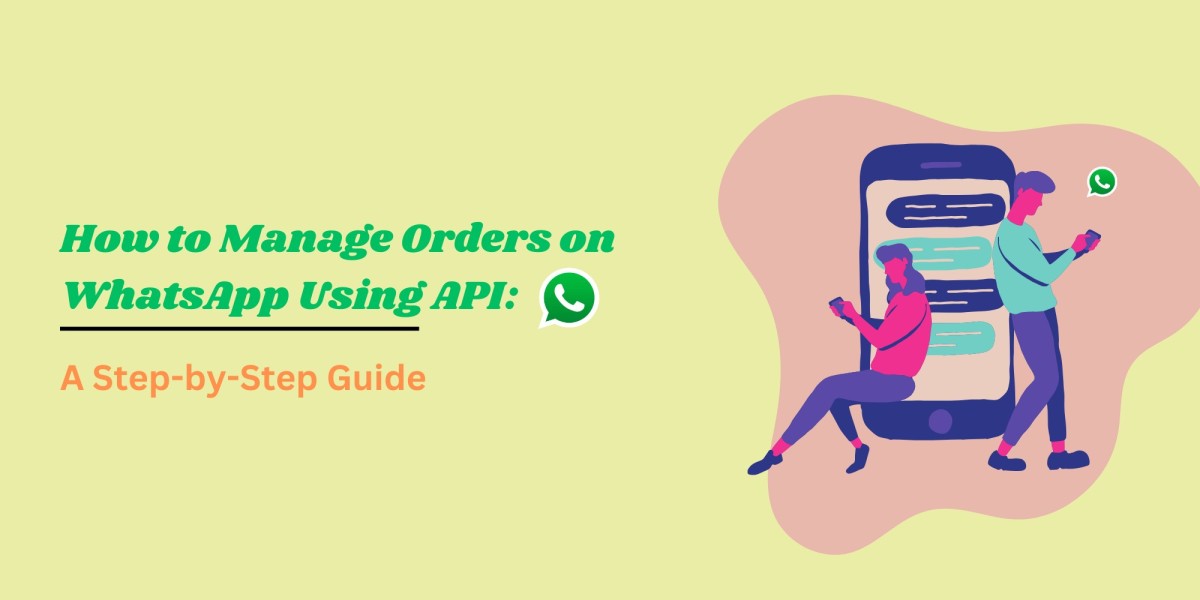In the modern digital age, businesses are constantly looking for new ways to engage with customers and streamline their processes. WhatsApp, being one of the most popular messaging platforms globally, offers a unique opportunity to manage customer orders directly through its API. With WhatsApp Business API, businesses can automate and simplify order management, leading to better customer experiences and increased efficiency. In this article, we’ll discuss how to effectively manage orders on WhatsApp using its API and integrate it into your business.
Why Use WhatsApp Business API for Order Management?
WhatsApp has become more than just a messaging app; it’s a powerful tool for customer interaction, especially for businesses. With the WhatsApp Business API, companies can automate interactions, send personalized notifications, and handle customer inquiries—all in real-time. Using WhatsApp for order management has several advantages:
- Direct Communication: Customers prefer messaging over phone calls or emails. WhatsApp allows businesses to communicate directly and instantly.
- Automation: Businesses can automate the order process, reducing human error and increasing operational efficiency.
- Integration with Other Systems: WhatsApp API can be integrated with inventory management systems, payment gateways, and more.
- Real-Time Updates: Send order confirmations, shipping updates, and reminders directly to customers.
Step 1: Set Up WhatsApp Business API
The first step to managing orders via WhatsApp is setting up the WhatsApp Business API. Unlike the regular WhatsApp Business app, the API requires some technical setup and can be used only with approved providers or through self-hosting.
Here’s how to get started:
- Apply for WhatsApp Business API Access: Submit a request on WhatsApp’s official website to gain access to the API. You will need to provide business details, including phone numbers and other information for verification.
- Choose a Service Provider or Self-Hosting: You can either use a third-party service provider or host the API yourself. Service providers offer ready-to-use solutions with fewer technical challenges.
- Integration with Your Systems: To effectively manage orders, the WhatsApp API must be integrated with your order management system, CRM, and payment gateways. This step enables automated responses, such as order confirmations, status updates, and payment requests.
Step 2: Automate Order Management with Chatbots
One of the most powerful features of the WhatsApp Business API is the ability to use chatbots to automate order management. With the help of AI and machine learning, chatbots can handle routine tasks such as taking orders, sending order confirmations, and answering FAQs.
- Order Placement: Customers can place orders by simply messaging your business. Chatbots can ask customers for their preferred products, quantities, and delivery addresses, making the process seamless.
- Order Confirmation: Once the order is placed, an automated message can confirm the details, including the products ordered, prices, and estimated delivery time.
- Payment Integration: The WhatsApp API can integrate with payment gateways to allow customers to pay directly through the chat. This integration ensures smooth transactions and reduces friction in the order process.
- Order Status Updates: Chatbots can automatically send updates about order status, such as "Order shipped" or "Out for delivery," keeping customers informed at all times.
Step 3: Real-Time Customer Support
While automation helps speed up the order process, human support is still essential. WhatsApp API allows you to provide real-time customer support through live chats. This is particularly useful for handling queries regarding products, shipping, or payment issues.
- Live Chat Integration: Businesses can connect their customer support team to the WhatsApp API for real-time assistance. Whether it’s answering specific product-related questions or resolving an issue, WhatsApp makes it easy for customers to reach out.
- Personalized Communication: Using WhatsApp, you can maintain a personal connection with customers. Sending personalized order updates, promotional offers, or thank-you messages enhances customer satisfaction and loyalty.
Step 4: Leverage Analytics and Reporting
The WhatsApp Business API also provides businesses with valuable insights through analytics. By tracking messages, orders, and customer interactions, businesses can improve their processes and offer better service.
- Order Data Analytics: Track the number of orders placed, customer preferences, and peak order times to optimize inventory and streamline your order management system.
- Customer Feedback: Collect customer feedback through WhatsApp surveys or direct messages. This can help identify areas for improvement in your order process.
Best Practices for Managing Orders on WhatsApp
- Ensure Quick Response Times: Customers expect quick replies, especially when placing or checking on orders. Use automated messages or chatbots to acknowledge orders and provide instant responses.
- Be Transparent: Always keep customers updated about their order status. Transparency about delivery times, availability, and product details builds trust and improves customer satisfaction.
- Offer Payment Flexibility: Integrating various payment methods through WhatsApp makes it easier for customers to complete their purchases.
- Secure Data Handling: Ensure that customer data, including payment details and personal information, is securely managed in compliance with privacy regulations like GDPR.
Conclusion
Managing orders on WhatsApp using its API is a game-changer for businesses, providing a seamless, automated, and personalized customer experience. By integrating the WhatsApp Business API into your order management system, you can boost efficiency, enhance customer satisfaction, and ultimately drive business growth. As more consumers prefer the convenience of messaging apps, adopting WhatsApp for order management can help you stay ahead in a competitive market.
Start automating your order management process today and provide your customers with the speed and convenience they crave!