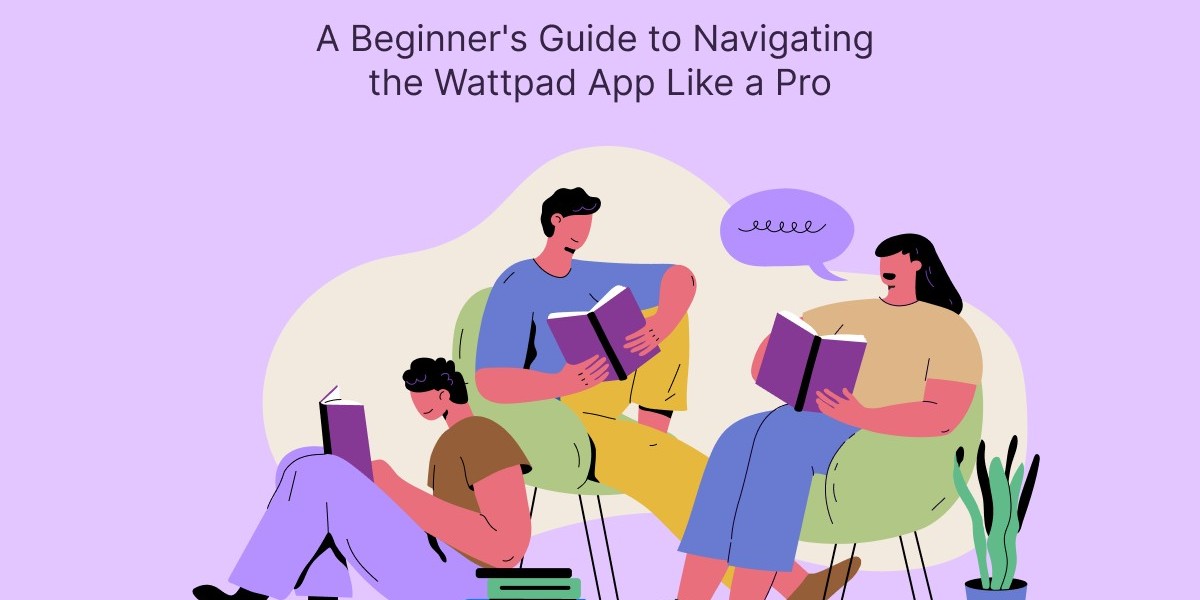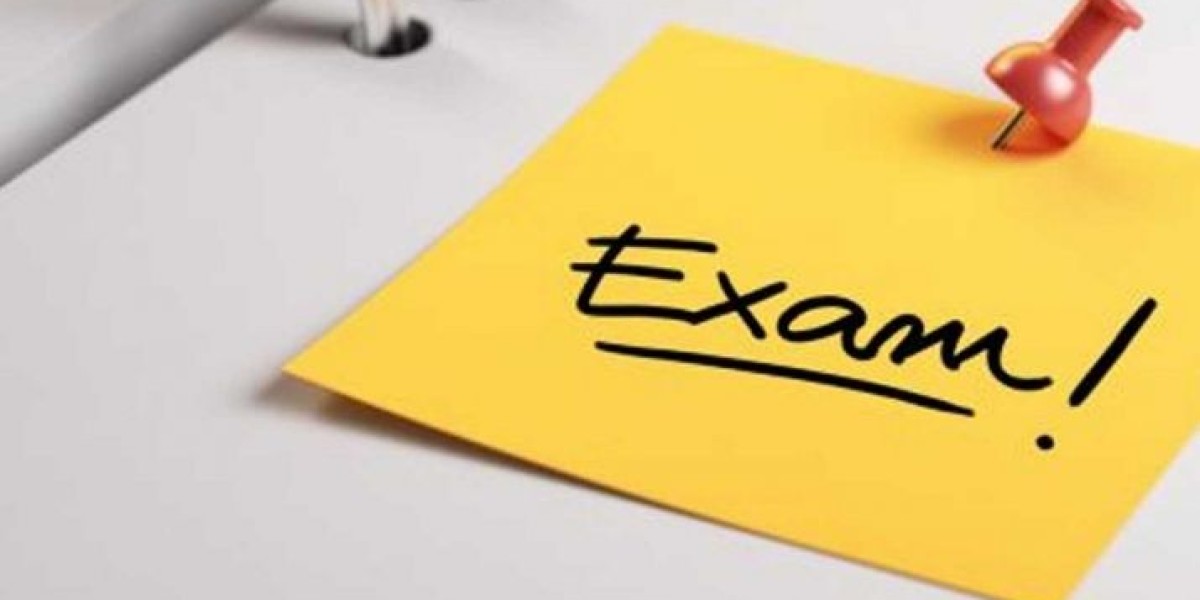If you're new to Wattpad, the app can feel like a maze of features, stories, and community interactions. But fear not—once you understand how Wattpad works, you’ll find it’s an incredible platform to discover stories, share your own, and engage with fellow readers and writers. Discover expert tips and tricks to master the Wattpad app like a pro! Learn how to navigate Wattpad effortlessly and elevate your reading and writing experience. This beginner's guide will walk you through everything you need to know to get the most out of Wattpad, transforming you from a casual reader to a pro.
Getting Started on Wattpad
Creating Your Wattpad Account
To get started on Wattpad, download the app and create an account. You can sign up using your email or link it to your Google or Facebook accounts for easier access. Choose a unique username, as this will be your identity on the platform, and set up your profile with a bio, profile picture, and other details that let people know what type of stories you like or what you write about.
Setting Up Your Profile for Discovery
A completed profile makes you more discoverable on Wattpad. Include keywords in your bio that relate to genres or specific stories you’re interested in, such as “romance,” “fantasy,” or “thrillers.” This way, other users with similar interests can find and follow you easily.
Exploring the Wattpad Home Feed
Customizing Your Feed with Your Preferences
The Wattpad Home Feed is your gateway to discovering new stories. By following writers, selecting preferred genres, and engaging with specific types of stories, you’ll gradually customize your feed. Wattpad’s algorithm recommends stories based on what you read, so the more you interact with certain types of content, the more personalized your feed becomes.
Understanding Story Recommendations
Wattpad recommends stories based on your reading history, following list, and favorites. If you enjoy a story, follow the writer or add it to your library to get more suggestions in a similar vein. Don’t hesitate to like and comment on stories, as this engagement helps Wattpad understand your preferences better.
Finding Stories You’ll Love
Browsing by Genre
Wattpad offers a wide range of genres, from science fiction and horror to romance and historical fiction. To explore stories by genre, go to the Browse tab and select your favorite genre. You can also view popular tags within each genre to find trending stories or discover niche themes.
Using Wattpad’s Search Feature
If you’re looking for something specific, use the search feature. You can search by title, author, or tags, allowing you to narrow down your options to precisely what you want. For example, if you love vampire romance stories, try searching for "vampire romance" to find related content.
Following Popular Writers and Reading Lists
Many Wattpad users create “Reading Lists,” which compile stories they’ve enjoyed. Following popular writers and checking out their reading lists is a great way to find hidden gems. This not only helps you discover good stories but also connects you with like-minded users on the platform.
Building Your Wattpad Library
Adding Stories to Your Library
One of the best features on Wattpad is the ability to save stories to your library. When you find a story you like, tap the “+” icon to add it to your library. This allows you to access the story quickly, even offline and keeps track of your reading progress.
Organizing Your Library for Easy Access
Organize your library by categorizing stories into different folders. You could create folders based on genre, completed vs. ongoing stories, or even by your mood. Having a structured library makes it easier to return to stories you’re currently reading or want to read next.
Accessing Offline Reading
Once stories are saved to your library, you can read them offline—a useful feature for traveling or when you’re in a place without Wi-Fi. Wattpad automatically saves your reading progress, so you can pick up where you left off, even without an internet connection.
Interacting with the Wattpad Community
Engaging with Authors and Other Readers
The Wattpad community is one of its most valuable aspects. Engage with authors by leaving thoughtful comments or feedback on their stories, following them, and sharing their work. This helps writers feel appreciated and creates a supportive reading community.
Joining Wattpad Clubs and Groups
Wattpad has online clubs where users with similar interests can discuss stories, recommend reads, and make new friends. Whether you're into poetry or horror, there's likely a club for you. Joining clubs is a great way to connect with other readers and writers and stay informed about new releases and trends.
Sharing Stories and Recommendations
Wattpad allows you to share stories with friends directly within the app or on social media platforms. If you find a story that’s too good to keep to yourself, sharing it helps increase its popularity and can lead others to discover new content.
Writing and Publishing Your Own Stories
Getting Started with Writing
If you’re interested in writing, Wattpad is an excellent platform to start. Go to your profile, select “Create a Story,” and follow the steps to set up your story title, description, and cover. Wattpad offers simple writing tools within the app, so you can write and edit your work directly.
Using Wattpad’s Story Metrics
Once you’ve published a story, you can access metrics to see how it’s performing. Wattpad provides insights into reader engagement, including the number of reads, votes, and comments. These metrics help you understand your audience better and adjust your storytelling style if necessary.
Participating in Wattpad’s Writing Contests
Wattpad hosts contests regularly, such as the Wattys, which offer opportunities for writers to gain recognition and reach a broader audience. Participating in these contests can increase your visibility on the platform and help you connect with readers interested in your genre.
Advanced Features for a Better Wattpad Experience
Wattpad Premium
For a small monthly fee, Wattpad Premium offers an ad-free experience, offline reading, and early access to new features. Premium also includes “Paid Stories,” where readers can support writers directly by purchasing coins to unlock chapters. It’s a great option for users who read frequently and want an uninterrupted experience.
Paid Stories and Wattpad Coins
Wattpad Coins is an in-app currency that allows users to unlock exclusive stories from popular writers. Paid Stories can be an additional way to support writers financially. Coins can be purchased or earned within the app, giving you access to more high-quality, exclusive content.
Personalizing Notifications
Customize notifications based on your preferences to stay updated on new releases, story updates, and community interactions. You can choose to receive alerts when your favorite author publishes a new chapter when someone likes or comments on your story, or for club updates.
Conclusion
Navigating the Wattpad app doesn’t have to be overwhelming. By understanding its features, from setting up your profile to exploring genres, engaging with the community, and even writing your own stories, you can quickly become a pro. Wattpad is a unique blend of social media and storytelling that allows you to discover new voices, connect with others, and even share your creativity. Embark on your journey to become a Wattpad pro with our expert guide! Learn the ins and outs of the app from the best on-demand app development company. Whether you're here to read, write, or both, Wattpad offers a platform filled with endless stories and opportunities. With these tips, you’ll be well on your way to maximizing your Wattpad experience.