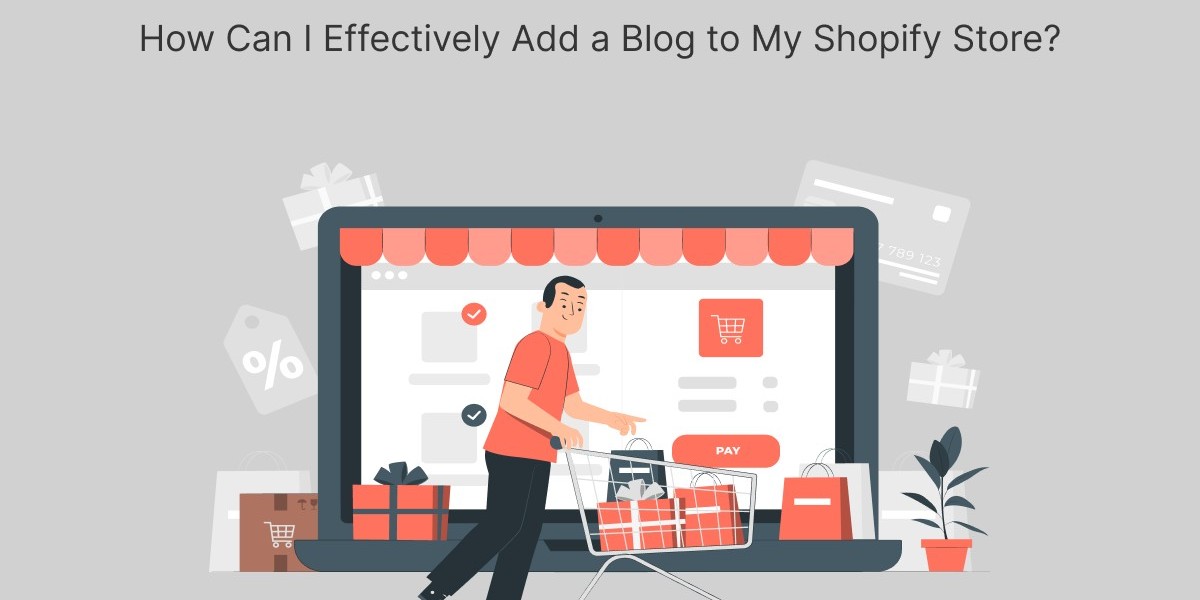Adding a blog to your Shopify store is a great way to engage with customers, improve SEO, and boost your brand's authority. Content marketing is crucial in today’s eCommerce world, and a well-maintained blog can help you achieve these goals. If you’re wondering how to add a blog to your Shopify blog store and make it an effective marketing tool, follow these steps and tips.
Why Should You Add a Blog to Your Shopify Store?
Before we dive into the “how,” let’s first understand why you should consider adding a blog to your Shopify store:
- Improved SEO: Blogs provide fresh content that search engines love. Regularly updated articles help improve your website’s search engine rankings, making it easier for potential customers to find your store.
- Engagement and Trust Building: A blog gives you the opportunity to connect with your audience on a deeper level. You can share your expertise, insights, and stories, creating a relationship built on trust.
- Showcase Your Products: Blogs provide a platform to highlight your products, new arrivals, or special promotions in an informative and engaging way.
- Increased Traffic and Conversions: Well-written blog posts can drive traffic to your site. If you share helpful information that answers potential customers’ questions, they’re more likely to explore your store and make a purchase.
Steps to Add a Blog to Your Shopify Store
Now, let’s walk through the process of adding a blog to your Shopify store:
- Access Your Shopify Admin Panel
Log in to your Shopify store and go to the Admin Panel. From there, you’ll be able to access the blog settings and create your first post.
- Navigate to the Blog Section
To create a blog, you need to access the Online Store section. Follow these steps:
- In your Admin Panel, click on Online Store in the left-hand menu.
- Under the Online Store section, select Blog Posts.
- Click on the Manage Blogs button.
- Create a New Blog
Shopify provides an easy way to set up blogs directly from the admin panel. To create a new blog:
- Click on the Add Blog button.
- Give your blog a name (e.g., "Shop News," "Fashion Tips," or "Product Updates").
- Add Your First Blog Post
Once your blog is set up, you can begin creating posts. Here’s how to add your first post:
- Click on the Add Blog Post button.
- Enter a Title for your post.
- Write or paste your blog content into the text editor. Shopify’s editor allows you to format your text, add images, videos, and even embed links.
- Optimize for SEO
To ensure your blog post is discoverable, make sure to optimize it for SEO. Shopify allows you to customize the SEO settings for each blog post:
- Scroll down to the Search engine listing preview section.
- Add a Meta description that summarizes your blog post. Make sure it’s concise and contains relevant keywords.
- Add Alt text for any images included in your post to improve accessibility and search engine rankings.
- Publish Your Blog Post
After reviewing and ensuring your post is polished and optimized, you can publish it. Simply click the Save or Publish button. You can also schedule the post to be published at a later date if needed.
- Design Your Blog Page
Now that your blog is live, you might want to adjust the way it looks. Shopify allows you to customize the appearance of your blog pages to ensure they match your store’s branding:
- Go to Online Store > Themes.
- Click Customize to open the theme editor.
- Navigate to the Blog section, where you can customize the layout, font styles, colors, and other elements.
- Promote Your Blog
Once your blog is set up and live, it’s time to promote it. Here are some ways to drive traffic to your blog:
- Share posts on social media: Post links to your blogs on your social media channels to drive traffic and encourage engagement.
- Use email marketing: Send out newsletters or product updates with links to your blog posts to keep your subscribers informed.
- Include a blog in your navigation menu: Make sure your blog is easy to find by adding it to your website’s main navigation menu.
Best Practices for a Successful Blog
While simply adding a blog to your Shopify store is a great start, creating a successful blog requires consistent effort. Here are some best practices:
- Post Regularly: Consistency is key. Posting regularly helps keep your audience engaged and boosts your SEO efforts.
- Create Engaging and Valuable Content: Focus on delivering high-quality content that provides value to your customers. Answer common questions, offer tips, and discuss industry trends.
- Use Visuals: Adding images, infographics, and videos can make your blog posts more engaging and shareable.
- Optimize for Mobile: Many users will read your blog on mobile devices, so ensure your posts are optimized for mobile viewing.
Conclusion
Add a blog to Shopify store is a powerful way to boost your online presence, engage with your audience, and improve SEO. By following these steps and best practices, you can easily integrate a blog into your Shopify store and start reaping the benefits of content marketing. Whether you’re looking to drive traffic, build brand authority, or increase sales, a blog can play a significant role in your Shopify store’s growth.