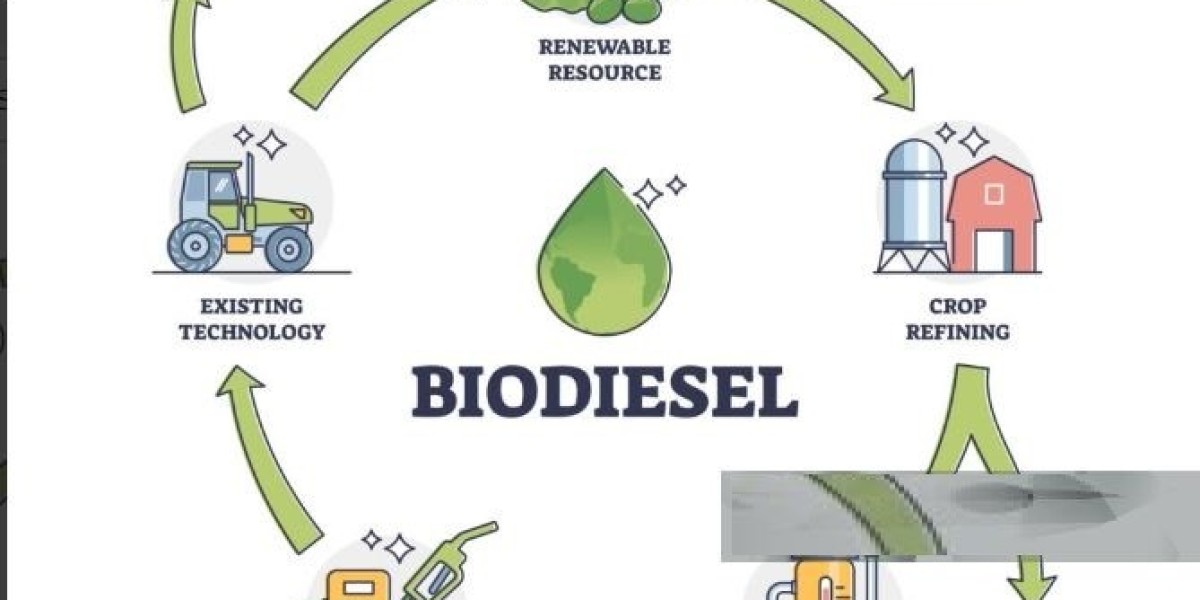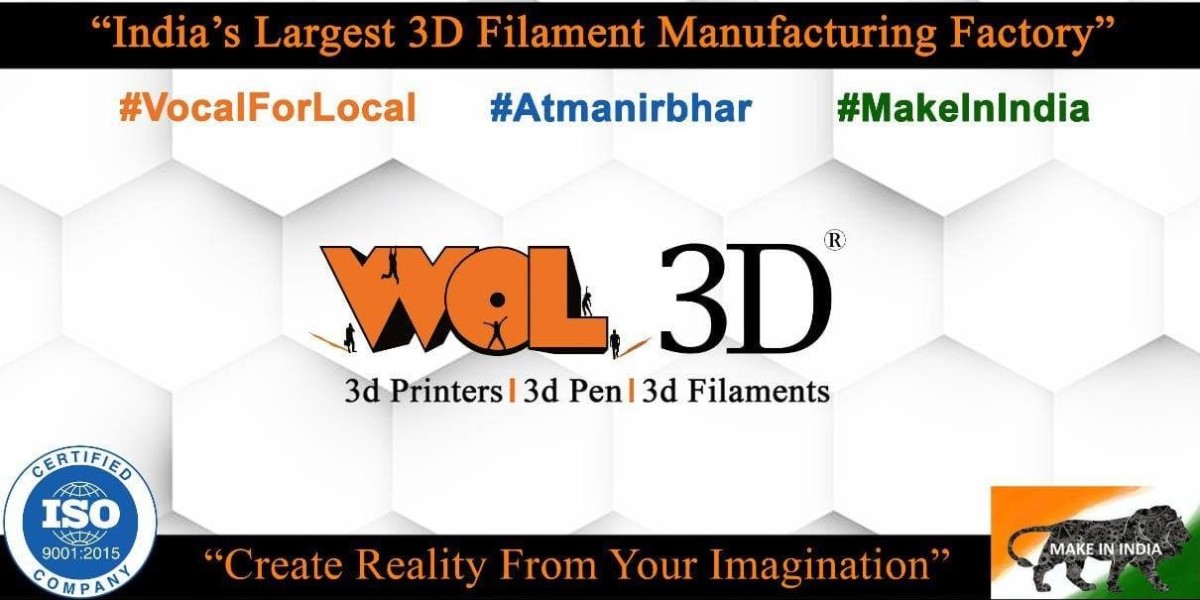In an era of rapidly advancing technology, medication management for seniors has become an increasingly important issue. As the population ages, the prevalence of chronic diseases requiring ongoing medication has risen significantly. According to the Centers for Disease Control and Prevention (CDC), approximately 80% of older adults have at least one chronic condition, and about 77% have two or more. This growing demographic necessitates effective solutions for medication management, making medication tracking app development a vital tool for enhancing adherence, improving health outcomes, and promoting independence.
However, designing a medication tracking app specifically for seniors requires a thoughtful approach that considers their unique needs and challenges. In this article, we will explore the critical design considerations and best practices for developing effective medication tracking apps for seniors.
Understanding the Unique Needs of Seniors
Before delving into the design considerations, it is essential to understand the specific needs and challenges faced by seniors when it comes to medication management:
1. Cognitive and Physical Limitations
Seniors often experience cognitive decline, affecting memory, attention, and comprehension. Additionally, physical limitations, such as impaired vision or dexterity issues, can hinder their ability to use technology effectively.
2. Complex Medication Regimens
Many seniors are prescribed multiple medications, leading to complex regimens that can be challenging to manage. Polypharmacy—the use of multiple medications—can increase the risk of medication errors and adverse effects.
3. Social Isolation
Seniors may face social isolation, which can impact their overall well-being and adherence to medication schedules. A supportive community or caregiver involvement is often necessary for effective medication management.
4. Technological Literacy
While many seniors are becoming more comfortable with technology, there is still a significant portion who may lack the skills or confidence to navigate apps effectively.
Key Design Considerations
To address these unique challenges, here are some key design considerations for medication tracking apps tailored to seniors:
1. User-Friendly Interface
The app’s interface should be intuitive and easy to navigate. Avoid clutter and unnecessary complexity. Here are some specific design features to consider:
- Large Buttons and Text: Ensure that buttons are large enough to tap easily, and use larger text for better readability.
- Simple Language: Use clear and straightforward language, avoiding medical jargon.
- Visual Cues: Incorporate icons or images to represent actions, such as taking medication or setting reminders.
2. Personalization Options
Personalization is key to enhancing user engagement. Allow users to customize the app to meet their specific needs:
- Medication List Customization: Users should be able to add, edit, or remove medications easily, including details such as dosage, frequency, and administration routes.
- Personal Reminders: Provide options for personalized reminders, such as audio alerts, visual notifications, or even messages sent to caregivers or family members.
3. Multi-Platform Accessibility
Seniors may use various devices, including smartphones, tablets, or computers. Designing a cross-platform app ensures accessibility and convenience:
- Cloud Syncing: Enable cloud-based data syncing so users can access their medication information across different devices.
- Web Interface: Consider developing a web version of the app for seniors who may prefer larger screens or are more comfortable using a computer.
4. Integration with Wearable Devices
Wearable technology, such as smartwatches or fitness trackers, can enhance medication management:
- Alerts and Notifications: Integrate with wearables to provide alerts for medication times directly on the device, making it easier for seniors to remember their schedules.
- Health Monitoring: Utilize health metrics from wearables (like heart rate or activity levels) to provide feedback on medication adherence and its effects.
5. Family and Caregiver Involvement
Involving family members or caregivers can significantly improve adherence and support. Consider features that facilitate this collaboration:
- Shared Access: Allow users to grant access to family members or caregivers, enabling them to monitor medication schedules and receive alerts.
- Communication Tools: Incorporate messaging or video call features to facilitate communication between seniors and their caregivers or healthcare providers.
6. Data Security and Privacy
Protecting user data is paramount, especially when dealing with sensitive health information:
- Data Encryption: Use strong encryption methods to secure user data both in transit and at rest.
- Privacy Settings: Offer users control over their data privacy, allowing them to manage what information is shared and with whom.
Best Practices for Development
In addition to the key design considerations, following best practices during the development process will ensure that the app meets seniors’ needs effectively:
1. User-Centered Design
Incorporate a user-centered design approach by involving seniors in the development process:
- Focus Groups: Conduct focus groups with seniors to gather feedback on design concepts, functionality, and usability.
- Usability Testing: Perform usability testing with real users to identify pain points and areas for improvement before the app is launched.
2. Iterative Development
Adopt an iterative development process that allows for continuous improvement:
- Feedback Loops: Implement a system for collecting user feedback after launch, allowing for regular updates based on user experiences.
- Beta Testing: Consider a beta testing phase to gather insights from a smaller user group before a full launch.
3. Educational Resources
Providing educational resources within the app can empower seniors to use it effectively:
- Tutorials: Include easy-to-follow tutorials that guide users through app features and functions.
- FAQ Section: Develop a comprehensive FAQ section addressing common questions and concerns about medication management.
4. Collaboration with Healthcare Professionals
Partnering with healthcare professionals can enhance the app's credibility and functionality:
- Clinical Insights: Work with pharmacists or geriatricians to ensure the app’s features align with best practices in medication management.
- Integration with Electronic Health Records (EHRs): Explore options for integrating the app with EHR systems to streamline medication data and enhance communication between seniors and their healthcare providers.
Conclusion
As the population ages and the need for effective medication management solutions grows, medication tracking apps for seniors represent a significant opportunity to improve health outcomes and enhance quality of life. By understanding the unique needs of seniors and incorporating thoughtful design considerations, developers can create user-friendly, accessible, and effective solutions.
The key to success lies in embracing user-centered design principles, involving seniors in the development process, and providing continuous support and updates based on user feedback. By prioritizing usability, personalization, and caregiver involvement, medication tracking apps can empower seniors to take control of their health, ensuring that they adhere to their medication regimens and ultimately leading to healthier, more independent lives.
With the right approach, these apps can bridge the gap between technology and healthcare, fostering a supportive environment for seniors navigating the complexities of medication management.