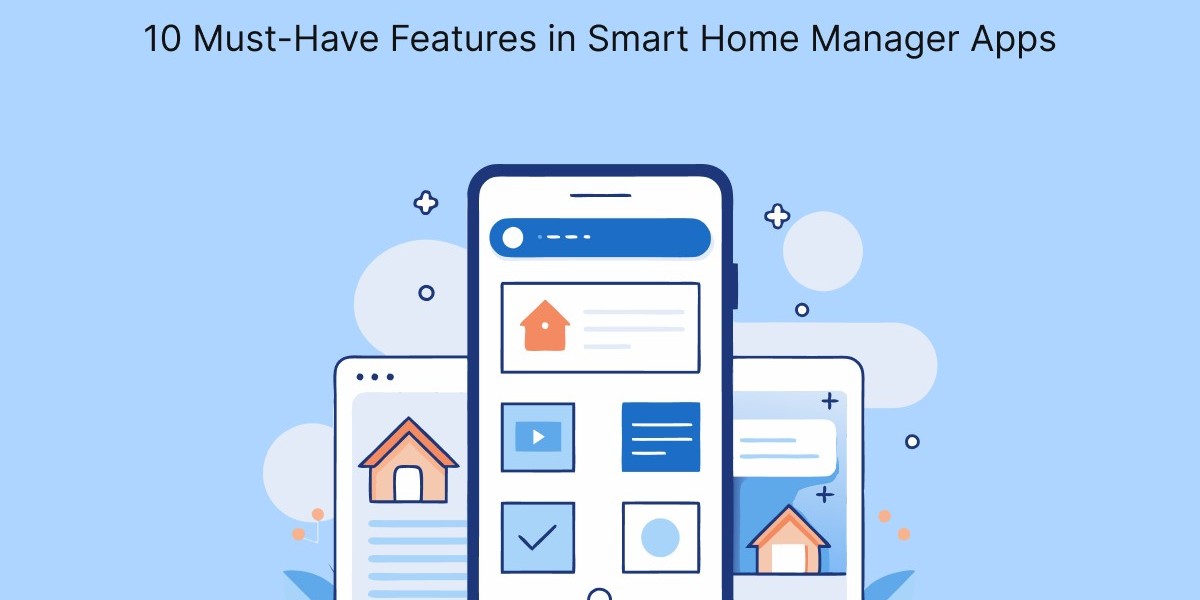Smart homes have evolved from luxury novelties into essential components of modern living. With the increasing number of devices we use to control lighting, security, entertainment, and even household appliances, having a reliable and functional smart home manager app has become crucial. A good smart home manager app acts as a central hub, allowing you to manage and automate all of your connected devices easily. However, not all smart home apps are created equal, and knowing what to look for can make a significant difference in how well your smart home operates. In this article, we’ll discuss the 10 must-have features that every smart home manager app should offer to create a seamless and intuitive smart home experience.
Cross-Platform Compatibility
Why It’s Important
One of the most critical features of a smart home manager app is cross-platform compatibility. In most homes, smart devices from multiple manufacturers are used, so your smart home manager app must be able to integrate and control devices from different brands.
How It Helps
Cross-platform compatibility ensures that you don’t need separate apps for each device, making it easier to control your smart home in a unified way. Apps like Google Home and Amazon Alexa excel in this area because they allow users to control a wide range of smart devices from different manufacturers, ensuring a seamless experience across devices.
User-Friendly Interface
Why It’s Important
A smart home manager app should be intuitive and easy to navigate. A clean, user-friendly interface helps users control their devices without unnecessary confusion or difficulty.
How It Helps
The user experience is central to whether or not you'll enjoy using your smart home manager app. A well-designed app makes it easy to locate your devices, manage them, and create routines. For example, having devices organized by rooms or categories can save you time and reduce frustration.
Voice Control Integration
Why It’s Important
Voice control has become one of the most popular ways to interact with smart devices, making voice assistant integration a must-have feature in any smart home manager app.
How It Helps
With voice control, you can operate devices hands-free, which is especially convenient when cooking, cleaning, or in situations where your hands are full. Integration with voice assistants like Amazon Alexa, Google Assistant, or Apple’s Siri allows you to issue commands like "Turn off the living room lights" or "Set the thermostat to 72 degrees" without even opening the app.
Customizable Routines and Automation
Why It’s Important
Automation is one of the key selling points of smart home technology. The ability to set up routines and automate device actions can significantly enhance the convenience and functionality of your home.
How It Helps
A good smart home manager app allows you to set up customizable routines that automate everyday tasks. For example, you could create a "Good Morning" routine that adjusts the thermostat, turns on lights, and starts your coffee machine at a specified time. You can also set triggers based on events like motion detection or changes in temperature to make your home respond to your lifestyle.
Remote Access and Control
Why It’s Important
The ability to control your smart home from anywhere is one of the primary advantages of smart technology. Remote access allows you to monitor and control devices even when you're not at home.
How It Helps
Whether you’re on vacation, at work, or just out running errands, remote access ensures you can always control your home. You can turn off lights, adjust the thermostat, or check your security cameras right from your phone. This feature provides peace of mind and added convenience, allowing you to make adjustments as needed from anywhere.
Energy Monitoring and Optimization
Why It’s Important
Energy efficiency is a key benefit of smart home technology, and a smart home manager app should help you track and optimize energy usage across your devices.
How It Helps
Energy monitoring features allow you to see how much energy each device is using, giving you insights into where you can save money and reduce your carbon footprint. For instance, you can see if certain devices like lights or heaters are being left on unnecessarily, and you can schedule them to turn off when not in use. This feature not only reduces energy consumption but also lowers your utility bills.
Security and Privacy Controls
Why It’s Important
As smart home devices become more integrated into our daily lives, they also become potential security vulnerabilities. A good smart home manager app should have built-in security and privacy features to protect your data and ensure that your home remains safe from hacking or unauthorized access.
How It Helps
Security features such as two-factor authentication, end-to-end encryption, and user permission controls are critical. You should be able to grant and revoke access to different users, ensuring that only trusted individuals can control your smart home. Additionally, privacy settings allow you to control how data from your devices is used and shared, giving you full control over your information.
Device Grouping and Zones
Why It’s Important
Managing multiple smart devices can become overwhelming, especially in larger homes. Device grouping and zoning simplify the process by allowing you to control several devices in one room or area at once.
How It Helps
By organizing devices into groups or zones (e.g., "Living Room" or "Upstairs"), you can control multiple devices with a single command or tap. This is especially helpful when you want to adjust all lights, locks, or thermostats in a particular area at once. For instance, you can create a “Bedtime” routine that turns off all the downstairs lights, locks the doors, and adjusts the thermostat with a single command.
Notifications and Alerts
Why It’s Important
Notifications and alerts keep you informed about what’s happening in your home, whether it’s a security breach or a reminder that a device is running.
How It Helps
Smart home manager apps should allow you to customize notifications for different events. For example, you can receive alerts when motion is detected by a security camera, a door is unlocked, or a device malfunctions. Timely notifications allow you to take immediate action, such as turning off a device or checking on potential security concerns. This feature adds both convenience and an additional layer of safety to your home.
Scalability for Future Devices
Why It’s Important
As your smart home grows, you’ll likely want to add new devices over time. A scalable smart home manager app ensures that it can handle new devices and features as they are introduced.
How It Helps
A good smart home manager app allows for easy integration of new devices without needing to reconfigure your entire system. Whether you’re adding a new security camera, a smart lock, or a smart appliance, the app should be able to scale and accommodate these additions smoothly. This scalability ensures that your smart home remains future-proof, adapting to your evolving needs.
Conclusion
The key to maximizing the potential of your smart home is having a smart home manager app that brings together all your devices under one cohesive and user-friendly platform. Features like cross-platform compatibility, voice control integration, customizable routines, remote access, and energy monitoring are essential to creating a smart home environment that is efficient, secure, and easy to use. Discover the top 10 must-have features in smart home manager apps with insights from leading on-demand app development company. Elevate your smart home experience today!
By ensuring your smart home manager app includes these 10 must-have features, you’ll be able to enjoy the full benefits of automation, convenience, and peace of mind that a connected home can offer. As smart home technology continues to evolve, these features will keep your home running smoothly, making everyday tasks easier and improving your quality of life.