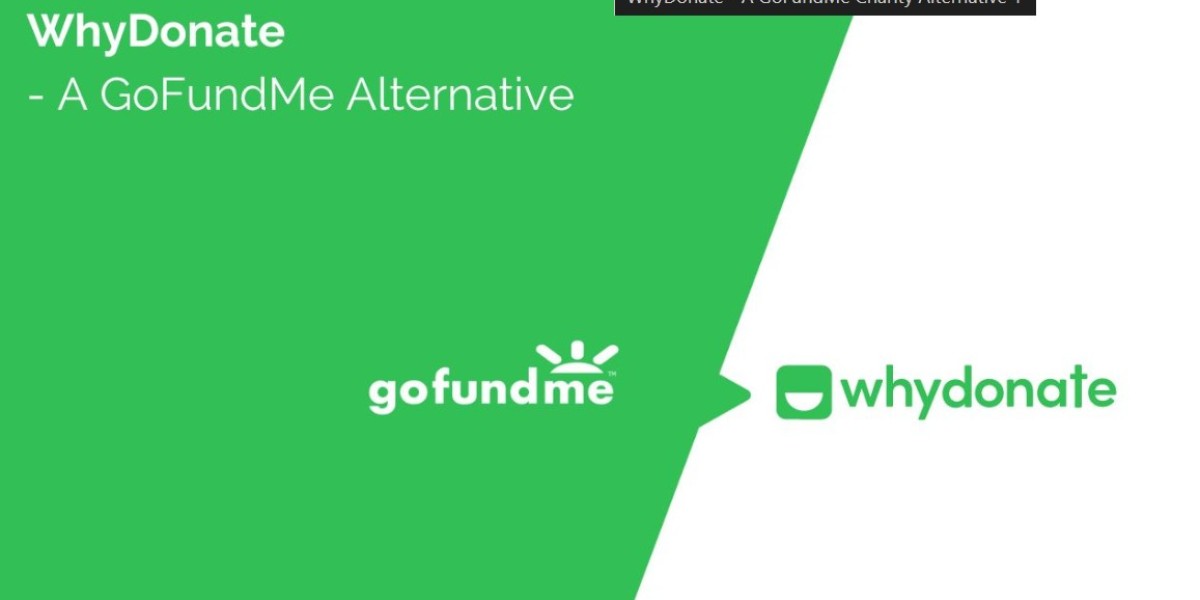Twitch has become a leading platform for live-streaming, with millions of creators entertaining viewers around the world. As a streamer, knowing how to set up donations on Twitch can help you fund your channel and connect with your audience on a deeper level.
In this guide, we’ll show you how to accept Twitch donations, how to donate on Twitch, and provide tips for streamers to manage donations effectively.
What Are Twitch Donations?
Twitch donations are voluntary contributions made by viewers to support streamers during live broadcasts. These donations help streamers improve their content, fund equipment upgrades, or simply support their ongoing work. Donations can be made in various ways, including:
- Direct donations via third-party platforms
- Twitch’s Bits system (a form of microtransactions)
- Subscriptions to channels
- Super Chat and other in-stream donation tools
How to Set Up Donations on Twitch
Setting up donations on Twitch can be done using third-party services, as Twitch itself doesn’t directly handle donations. Here’s how to get started:
1. Choose a Donation Platform
Select a donation platform that integrates with Twitch. Popular options include:
- Streamlabs
- TipeeeStream
- DonorBox
- Ko-fi
These platforms allow you to create a donation page and accept payments through PayPal, credit cards, and other methods.
2. Create Your Donation Page
After signing up for your chosen platform, create a dedicated donation page. Customize it with your stream’s branding, goals, and donation tiers.
3. Link Your Donation Page to Twitch
Once your donation page is ready, connect it to your Twitch account. Most donation platforms will give you a unique URL or widget code to place on your stream. You can add this link to your Twitch bio or use it in your stream alerts.
4. Add Donation Alerts (Optional)
For added interaction, set up donation alerts on your Twitch stream. These notifications appear when a viewer donates, showing appreciation for their support in real-time.
5. Promote Your Donation Link
Encourage viewers to donate by mentioning your donation link during your stream. Display the link in your stream overlay or chat so it’s always visible.
How to Donate on Twitch
If you’re looking to donate on Twitch, the process is simple. Here’s how you can contribute to your favorite streamer:
- Find the Streamer’s Donation Link
Most streamers will share their donation links in their stream’s description, chat, or on their social media accounts. This link will usually redirect you to the streamer’s donation page on a platform like Streamlabs or Ko-fi. - Select the Amount and Method
Choose how much you want to donate. Donations can typically be made through PayPal, credit card, or other supported payment methods. - Confirm the Donation
Once you’ve chosen your donation amount, confirm the payment, and it will be sent to the streamer. Some donation platforms allow you to leave a message or shout-out to the streamer as well.
Tips for Streamers: Maximising Twitch Donations
To increase your chances of getting donations on Twitch, consider these tips:
- Engage with Your Viewers
The more you engage with your audience, the more likely they are to donate. Thank viewers personally for their support and ask them to donate if they enjoy your content. - Offer Incentives
Offer rewards for donations, such as special shout-outs, exclusive content, or access to private channels. - Set Clear Goals
Create a clear fundraising goal for your donations. Whether it’s for a new gaming setup, charity, or channel upgrade, having a purpose behind your donations can motivate viewers to contribute. - Regularly Promote Your Donation Link
Don’t hesitate to share your donation link frequently, whether through stream overlays, chat, or your social media.
Final Thoughts
Twitch donations are a great way to support your favorite streamers and allow creators to keep producing content. Setting up donations on Twitch is straightforward, and using platforms like Streamlabs, TipeeeStream, and DonorBox can help you manage and maximise contributions effectively.
If you’re a streamer looking to grow your revenue, setting up Twitch donations can be a key step in building a sustainable channel and community.
FAQs About Twitch Donations
- How do I set up donations on Twitch?
You can set up donations by choosing a third-party donation platform like Streamlabs or Ko-fi, linking it to your Twitch account, and promoting the link in your stream. - How do I donate to a streamer on Twitch?
To donate, find the streamer’s donation link, choose the amount, and confirm the payment via PayPal or credit card. - Can I receive Twitch donations directly on Twitch?
Twitch does not handle direct donations. However, you can use external platforms like Streamlabs or DonorBox to collect donations on your Twitch channel.